Getting Started with AI in Sales for Small Busineses
In my previous post, we examined how small businesses can begin using AI in three stages: Crawling, Walking, and Running. In this article, we’ll focus on starting with crawling, particularly in Sales and Marketing, as that is where I have spent most of my professional life. Crawling is about enhancing personal productivity and gaining a clearer understanding of what AI can achieve within your organisation. We’ll explore AI assistants and several purpose-built tools that can be easily and affordably used for many sales-related tasks.

In my previous post, we examined how small businesses can begin using AI in three stages: Crawling, Walking, and Running. In this article, we’ll focus on starting with crawling, particularly in Sales and Marketing, as that is where I have spent most of my professional life. Crawling is about enhancing personal productivity and gaining a clearer understanding of what AI can achieve within your organisation. We’ll explore AI assistants and several purpose-built tools that can be easily and affordably used for many sales-related tasks.
AI Assistants
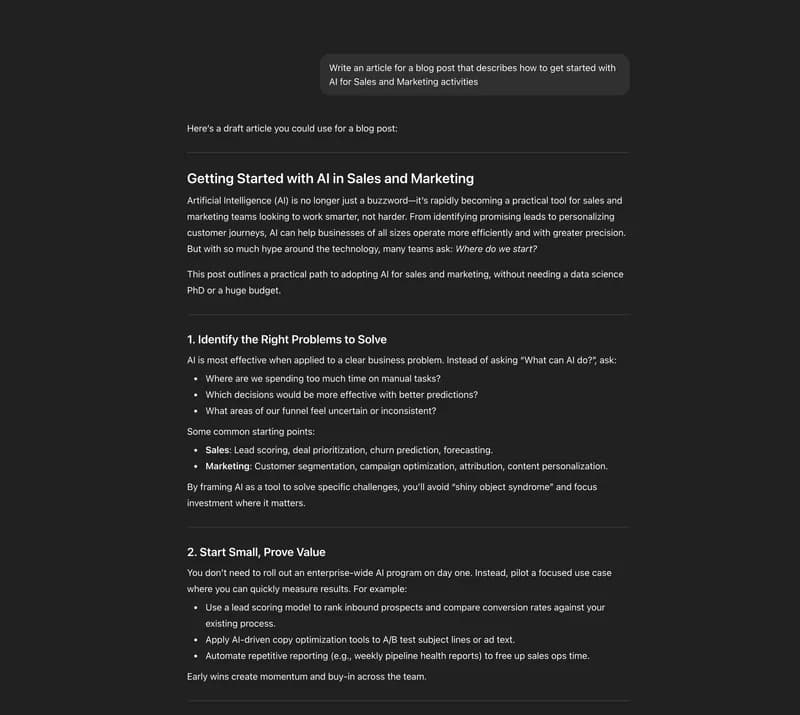
OpenAI’s ChatGPT is an example of an AI assistant that can be used for a number of tasks
If you have not used a tool like ChatGPT before, I believe that’s an excellent place to start. OpenAI’s ChatGPT is recognised as an AI assistant, and numerous alternatives are now available on the market, including Google’s Gemini, Anthropic’s Claude, XAI’s Grok, and Perplexity.
All of these work in a similar way: they provide a chat interface where you type a question into a prompt and click send. The AI then responds with its answer in the chat window, and you can continue asking questions to keep the conversation going.
Each of these vendors offers a free tier that allows us to use their tools for free up to a specified daily limit.
I use them for a variety of purposes. For example:
-
Drafting emails
-
Troubleshooting problems
-
Brainstorming Ideas
-
Getting Business Advice (eg negotiating tactics or how to price my products and services)
-
Conducting Marketing research
-
Checking contract terms on contracts that I’m working on.
-
Generating marketing content
AI for Creating Social Media Posts
I enjoy writing blog articles like this for my website. It’s an essential but time-consuming process. Once I've finished a blog, I like to create a summary to post on LinkedIn, and I use ChatGPT for this. I write a prompt and type, "Please create a LinkedIn post up to 200 words from the following content." I then copy the article, paste it into the prompt, click send, and see what it produces. Usually, it does a good job, though I might need to ask it to avoid corporate jargon, refrain from using those irritating hyphens everywhere, or request it to match my original tone more closely.
This saves me time and helps me generate content that remains consistent with my article.
Purpose Built Crawling Solutions
Beyond AI assistants, there are numerous purpose-built products to experiment with that are inexpensive and straightforward to use and don’t require integrations with other services. My favourite of these has to be the Meeting Notetaker
AI for Capturing Meeting notes and actions
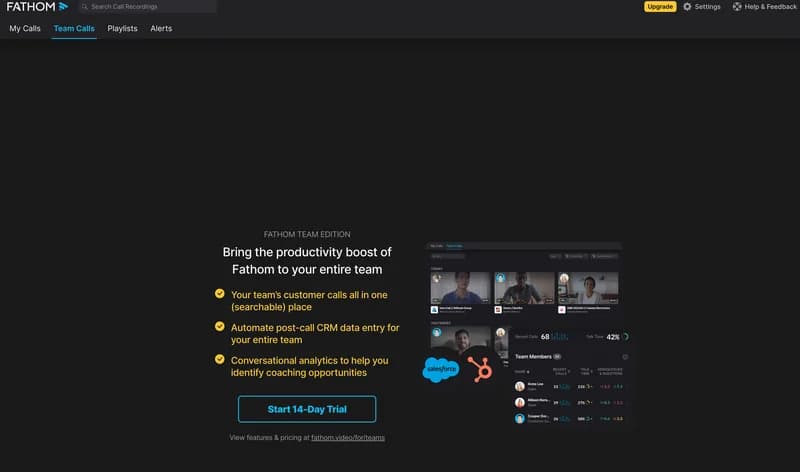
Fathom. An example of a Meeting Notetaker
I use a product called Fathom, which can record, transcribe, and summarise all my online meetings with platforms like Teams and Zoom.
I’ll use it to assess my own performance - was I communicating clearly, and did I cover all the points I intended to?
I’ll use it to review parts of the call that I felt I missed or didn’t understand.
I’ll also use it to begin working on follow-up actions by copying and pasting the meeting summary into an AI assistant and starting a chat.
There’s no longer any need for me to take notes during meetings, which is great because it lets me focus on the call itself.
AI for Generating Marketing and Sales Visuals
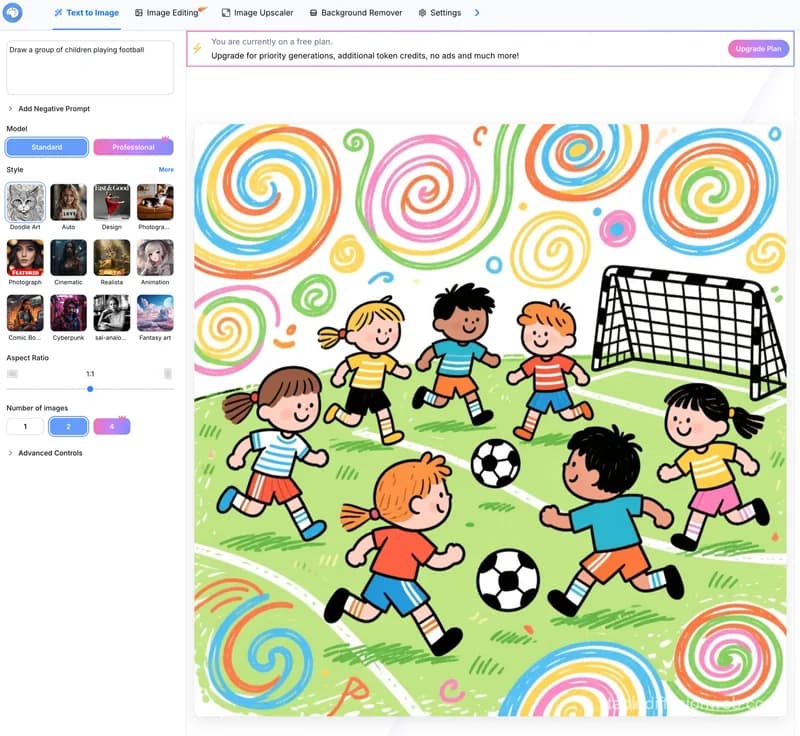
Stable Diffusion Web - an example of an AI image generator
If you’re tired of scrolling through bland, instantly forgettable images on royalty-free sites like Unsplash, then you might consider using AI to generate images or even video for you.
The most recognised vendor in this area is Midjourney. Still, it is also becoming a component of AI assistants such as ChatGPT and Gemini, which incorporate their DALL-E and Imagen models.
If you use a graphic design tool like Canva or Adobe Express then you may be aware that they offer these image generation capabilities in their products through integrations with other vendors.
The underlying technology of this differs slightly from the Language Models we have discussed, but the way it is used is quite similar. We are given a prompt to describe the image we want to create. It is also common practice to choose a reference image that the model will use as a basis for generating its own image.
These things aren’t always perfect, and sometimes you’ll notice something that looks a bit odd, like an extra arm on a person. Also, because the technology differs from language models, they actually struggle to create images that include text.
I primarily use them for creating slide decks and designing images and graphics for content that I publish on my website or on a social media platform like LinkedIn.
You might explore using these tools for:
Custom sales decks / proposals
-
Instead of using dull stock photos, opt for generated visuals customised to the client’s industry.
-
Example: If you’re pitching to a logistics company, generate branded illustrations of trucks, warehouses, or supply chains in their colours. This proposes feel bespoke without hiring a designer.
Account-based marketing (ABM)
-
Create personalised LinkedIn campaign visuals for target accounts.
-
Example: An AI-generated skyline of the client’s city with your product subtly featured in the scene. Instant relevance and higher click-through.
Event collateral
-
Generate banners, booth visuals, or even quick mockups for trade shows or webinars.
-
Example: Instead of sending a plain event invite, create a branded AI image that makes the invite stand out in crowded inboxes.
Ultimately, it saves time and can generate images that help your content stand out.
AI for Writing Assistance
One of the easiest ways to experience AI in sales and marketing is through writing assistants like Grammarly. It’s more than just a spellchecker. Grammarly uses natural language processing (NLP) to enhance the clarity, tone, and impact of your writing.
I’ve been using Grammarly for a while now, and if you’ve noticed an improvement in the clarity of my writing in this article compared to my usual clumsy attempts, then the credit should go to this tool. You still need to produce the content, but it has an impressive ability to rephrase text to make it more coherent or grammatically correct.
For sales and marketing teams, this can directly influence outcomes:
Sales Outreach
- Make prospecting emails concise, professional, and suited to the appropriate tone - whether that’s friendly, formal, or persuasive.
Marketing Copy
- Experiment with different wording styles for blog posts, social media updates, or ad copy to boost engagement.
Internal Communication
- Ensure clear communication in team updates, reports, or client proposals, to prevent misunderstandings.
Grammarly also offers suggestions in real time as you type, whether you’re drafting in Gmail, LinkedIn, or a CMS, so the feedback is immediate and practical.
For teams just starting with AI, Grammarly is a low-barrier entry point. It doesn’t require any special setup, and the benefits are tangible: more polished communication, faster editing, and a consistent brand voice.
Conclusion
To get started with AI, it doesn’t need an army of consultants to perform an AI readiness assessment of your company; it just needs a bit of time to experiment with a few carefully chosen tools to discover how they can help. I find these “crawl” solutions immensely valuable to me, and they’ve become an indispensable part of how I work. They save me time and money and improve the quality of the things that I work on.
Get in Touch
If you’re exploring how AI can help your business and would like a pragmatic no-nonsense approach on how to do it, then please get in touch. We’d love to hear from you.